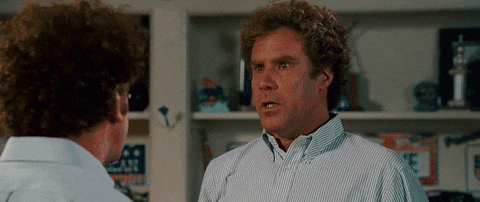A Glorious Keyboard
My wife said, “It’s a Christmas keyboard. Get it? NOEL. No .. ‘L’ .. ?” I looked at her in curiosity, emitted a groan, but had to grudgingly admit the humor. My keyboard had started dropping off ‘L’ key-presses and not registering them. I’d been complaining about it too much. I deserved that.
I had a really nice Roccat Vulcan 122 AIMO. It had many features I liked; it was mechanical with decent feeling switches, had a volume knob, and with some open-source software I could get it the color I wanted with reactive key-presses that would send an RGB ripple effect. Cool stuff.
But I thought it could be better. For starters, the Roccats’ switches are soldered in place. So I can’t easily fix my failing ‘L’ switch. The USB cable is not removable which would be really nice for cleaning. And the software I ended up using is pretty limited. Sure, I could setup better software but that functionality then resides in the computer, not the keyboard itself.
I wanted more control - software-style functionality built into the keyboard for portability, hot-swapable switches, removable rear USB C cable, and something I could repair myself and keep for a long time.
What I got was Glorious. The Glorious GMMK2 96% barebones keyboard that is. This guy is super solid and weighty.
Next was finding just the right switch so I snagged a sample pack.
After days of contemplation, crouched over, mounting and removing switches, pressing endlessly, checking actuation points and weighing the differences between the switch makers that I had on hand - Gateron, Kaihl, and Glorious - I ended up going ‘round and back around to the Glorious Lynx (lubed) switch. It’s pricey. All pre-lubed switches are. You can lube them yourself but I didn’t have the wherewithal. The switch has a higher actuation point than I’d prefer but in all other regards it’s so amazingingly smooth, has almost no play, is nearly silent, and feels wonderfully solid and reponsive. It was so good that I had to choose it.
I added dampeners to every keycap, using larger dampeners on my WASD and surrounding keys. In testing, these made a bigger difference than I thought they would. When I got them I thought I was spending time and money ($5) on a gimmick, but I was wrong.
Finally, after a late night, it was complete. It feels incredible. It’s super solid, hefty and quiet. It’s … Glorious. (sorry)
But as exciting as it was to build, what I was really looking forward to was next. The Glorious GMMK2 has a STM32F446 micro-controller which is like a really powerful Arduino. It can be programmed / flashed to do all kinds of fun things.
This is where QMK (Quantum Mechanical Keyboard) comes in. On Arch it’s installed with sudo pacman -S qmk. Once you have your keyboard flashed with QMK you can start building your keymap.c file.
I’ve barely scratched the surface of what this thing can do but so far in my keymap.c file I…
- swapped my Delete and Numlock keys to physically move Delete just across from Backspace.
- Added Volume Up/Down, and Mute keys to the top of the keypad section.
- Removed Caps-Lock and changed it to the Function key. I added an entirely new layer so that when the function key is pressed this new ‘function layer’ is active. And I can add as many layers as I want.
- In the function layer I have RGB controls and my Page up / down and Home and End mapped around the WASD keys.
- Since I’m using Caps-Lock for the function key, pressing both shift keys simultaniously toggles my Caps-Word function. Caps-Word triggers caps-lock until a word-breaking key is hit, like space, comma, period, etc.
- I added some basic macros to the function layer. So function + F1 will type out my email for example, and other keys for name, address, etc.
Next I’ll be adding in more advanced macros and then I’ll dig into the RGB lighting, though I’m very happy with what it can do so far.
The neat thing about all of this is that everything is flashed to the keyboard. So if my keyboard is with me, all of its macros and functionality are too.
So far I’m super happy with the keyboard. It’s like my new bestie.